Speaker Guidelines
This guide is only valid for talks. If you are presenting a workshop, you have different guidelines on the email.
Preparations
There are some tasks speakers are expected to complete to be prepared for the event. You will get assigned a session leader that will contact you before August 1st. If that doesn't happen, contact the organization to let us know you didn't get the speaker training.
You should have the following ready:
- Check when your talk is going to take place.
- Make sure timezones are clear.
- Make sure you will be available for the talk. If not, you have to provide a pre-recorded video of your talk.
- You should connect at least 10 minutes before your talk.
- Make sure you have the following ready:
- Stable network connection (minimum 5Mbps). Better by wire.
- Microphone
- Camera
- Updated browser (Chromium or Firefox better)
- If you want to share a video, make sure you let your session leader know about it
If there are any issues and you cannot be on time for your slot or your network connection is not stable enough, please contact your session leader and send a video with your talk before August 30th, so we can play it instead. The video must be no longer than 20 minutes.
You can use our official resources.
During the Event
Speakers will log into Streamyard with the provided link and wait for their Session Leader instructions.
Strict schedule
You must be very strict with the schedule and make sure there are no delays on your talk. This is relevant not only to allow attendees to change rooms easily but also to edit and publish the videos later.
Remember that all talks will follow a strict 20 minutes of presentation and 5 minutes of Q&A.
Interacting with the audience
Your Session Leader will pass the questions and comments to you. You don't have to worry about them, just focus on your presentation.
StreamYard
This is where you login as a speaker to stream your content.
You should have been provided with a login URL that starts with https://streamyard.com/ and ends with a token.
Do not share this link with anyone or you may be blocked from the event.
There is an official tutorial that can be very useful to learn about the platform.
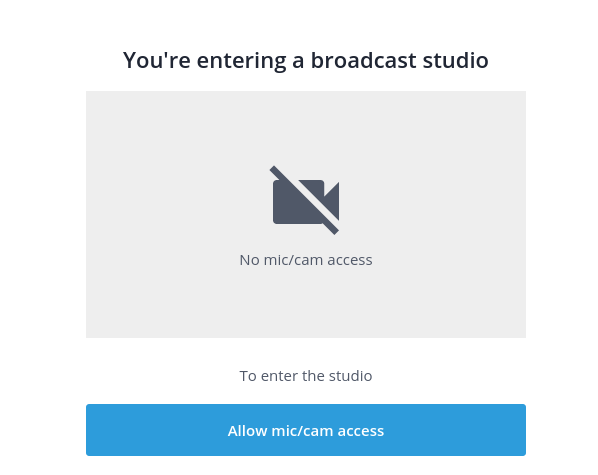
Enter a display name which will be shown as identifier label for you during the stream. Use your actual name or the name of your brand. Then enter the studio.
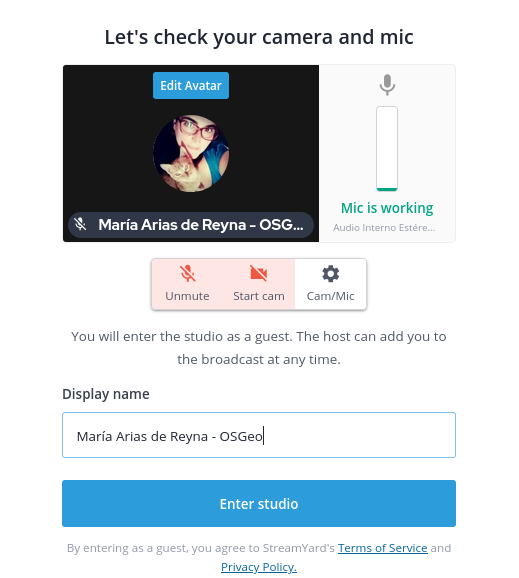
Chat
Once inside the Broadcast Studio, there is a private internal chat that session leaders and speakers can use to coordinate. It can be found on the right menu.
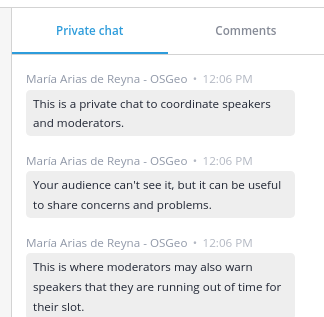
Streaming
Everybody is hidden from the stream when they enter.
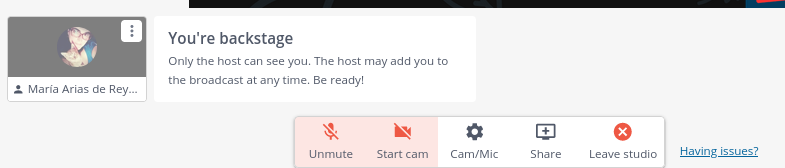
You can choose to share your slides and videos here. Sharing a video from your screen share does not work as people expect (sound is not shared and the quality of the video is bumpy).
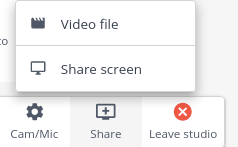
For those speakers that have a pre-recorded presentation, this is the place where the session leader adds and plays the pre-recorded presentation.
Share your camera, share your slides and be ready to start.